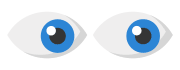Panda Dome products offer full protection for
From your Panda Account
- Access your Panda Account.
- If you don't see your Panda Dome product, click the I have a code button and enter the Activation Code. It is a single Activation code valid to download for all the protections (Windows, Mac or Android).
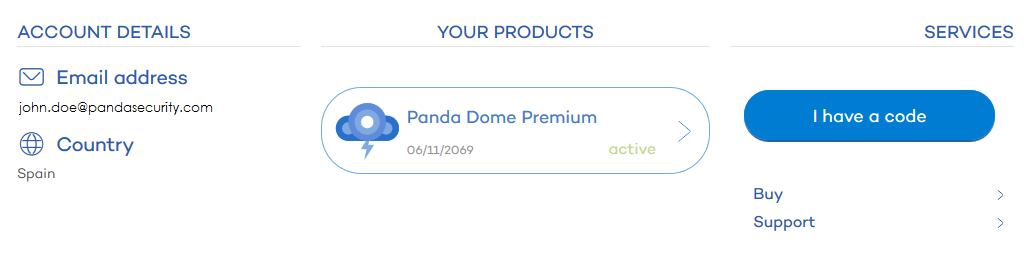
- Click on your Panda Dome product. You will see the type of
protections your product includes. Choose the one you want to download and install by clicking the cloud icon and remember your Activation Code will appear under the type of platform to protect (in this image the Activation Code has been protected).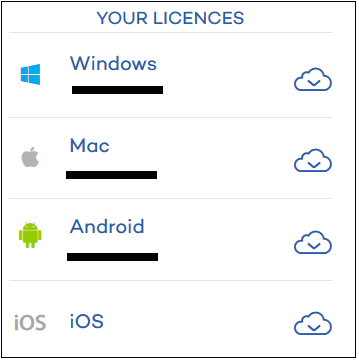
- Click the cloud icon to download the PANDAD4MAC.pkg file to install the Panda Dome for Mac and follow the wizard through.
- Once installed, enter the Activation Code.
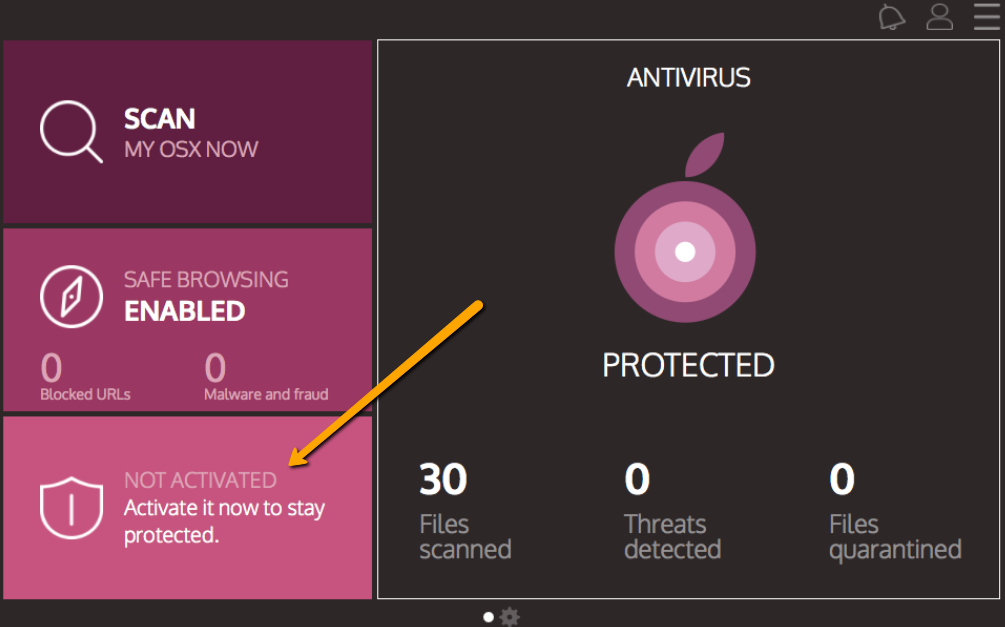
When clicking on the cloud icon to download the protection for Android, you will be directed to Google Play. Once there, select Panda Mobile Security and click the Install button.

Panda Dome for iOS
Click on the iOS cloud icon and you will be directed to iTunes, to the download of Panda for iOS, which will allow the localization of your device.