Panda Dark Web Scanner and an email checker that monitors the dark web in search of compromised information relating to your user accounts and sensitive data.
Learn more about Dark Web Scanner
Hello!
You’re about to visit our web page in English
Would you like to continue?
If this is not what you’re looking for,
Supported platforms:
Supported platforms:
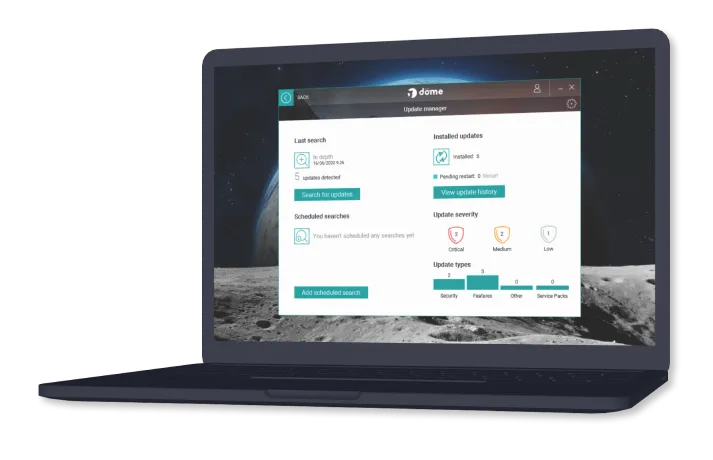
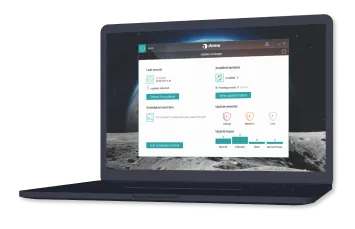
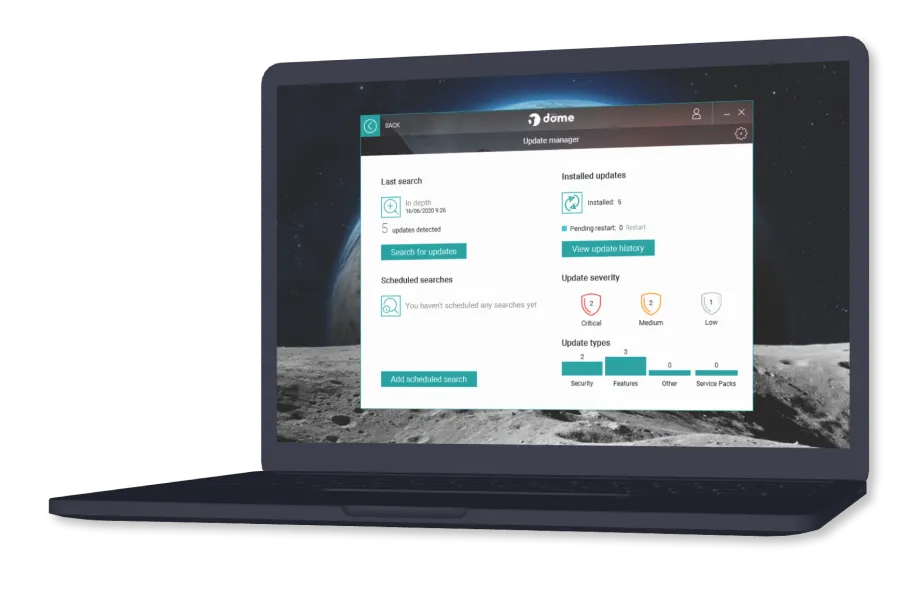
One of the main entry points for malware is through vulnerability exploits, either in operating systems or other programs installed on a device. It is vital that all your devices are kept up to date with the latest available updates to avoid any such security breaches.
Updating the programs on your computer can be complex, since each program developer has its own update method.
Panda Dome includes a patch management feature that not only simplifies updating devices, but also provides added value by indicating the importance of each patch in terms of the security risk.
Here you can find all the information you might need:
The patch management feature scans your device for outdated programs. A catalog needs to be updated before scanning.
When the scan is complete, it shows the list of programs to update, including detailed information, such as the application name, vendor, severity and name of the vulnerability so you have information at all times about the risks to which your device may be exposed.
For each program detected and included in the list, the product provides the possibility of applying the patch separately, or ignoring it. It also includes an option to update all programs at the same time.
After the patches to be applied are selected, the product automatically downloads the updates and applies them in the corresponding order.
As mentioned, our update manager is designed to work automatically and save you the headaches of applying patches to programs. You can however configure these options:



The most complete plan in the Panda Dome line. It provides antivirus and antiransomware protection in addition to ensuring your privacy through file encryption and VPN premium. It improves the performance of your devices and enables you to manage all your passwords.
US$ 44.99
US$ 74.99
-40% discount
Panda Dark Web Scanner and an email checker that monitors the dark web in search of compromised information relating to your user accounts and sensitive data.
Learn more about Dark Web Scanner
Improve your PC's performance by removing unnecessary and temporary files, as well as optimizing system settings.
Learn more about Panda Dome Cleanup
Remote technical support to resolve any computer problems in your own home.
Learn more about Panda Total Care
Free tool for scanning USB drives as well as your devices to ensure they are free from malware and viruses.
Learn more about Panda Cloud Cleaner








